Fake GPS Location Spoofer 2.8
Requirements: 2.1 and up
Overview: Fake Gps location so you can post on Facebook ™, Twitter ™, Foursquare ™, Whatsapp ™, Google Maps ™, Navigation, Yelp ™, Navigon ™, TomTom ™ or any other app that uses your phone's locations. The app will overwrite your current location elegantly and the third party apps will think you are in Paris under the Eifel Tower or in New York on Times Square!
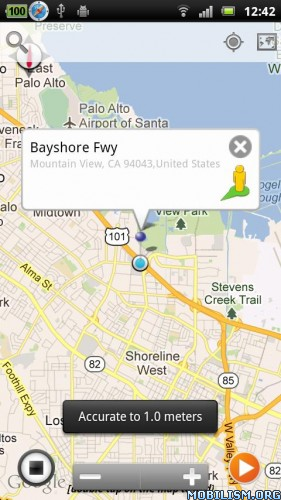
Rooted? Use it with some apps as root without mock locations :
1. Copy pkg.apk in /mnt/asec/ to SDCard and rename it 'com.incorprateapps.fakepgs-1.apk' and move it to system/app and then press on install via ES File Explorer and reboot. Make sure in ES File Explorer Root Explorer is enabled and Mount R/W is on RW!!!!
or Google how to move mnt/asec apps to system/app
No Allow Mock Locations required! DO NOT SEARCH IN data/app - paid apps are encrypted under /mnt/asec!! Contact us to assist you!
DISABLE WIFI LOCATION SETTINGS!!!!
IMPORTANT!!! Do not use System App Mover! Read below:
The System App Mover we suggested is causing Crashes - please DO NOT USE the System App Mover unless their developer fixes it - it causes the app to be renamed with its package name and the resources are missing. Please move the app manually from /mnt/asec as explained.
Prank your friends on Whatsapp, Twitter ™, Facebook ™ and Foursquare ™ into thinking you are travelling the world!
You just MUST share your location with your friends, but the phone is almost dead, can't locate you or the GPS accuracy is bad? No problem, use our app!
You can use the app with any other GPS positioning app or with our app Spoty Location Reminder.
How to use:
- Choose your faked location and press play and the app will insert the Fake GPS location into your android phone.
The app will insert the fake gps position on Facebook ™, Foursquare ™, Google Maps, Whatsapp, Navigation, Navigon ™, Tomtom ™ or any other app
Permissions:
- Internet - to display the map view
- Access Coarse and Fine Location - to fake your current location
- Write settings - to try and modify the mock location settings, works on some phones only.
- Allow mock locations under Developer settings (Applications). Jelly Bean users need to enable Developer Settings by going to Settings- About and pressing 7 times on the Build before they can change the "Allow mock locations"
- Root users do not need allow mock locations, but MUST move app to /system/app (read above tutorial).
Make sure to check our other apps:
✔ Walk and Text Transparent Screen (Texting while walking is dangerous - not any more!)
✔ Call Guard (block calls and sms or mms)
✔ Talking Caller ID, talking SMS ID
✔ Spoty (Location Reminder, Call Blocker, SMS Sender, Profile Changer)
✔ Battery Percentage Alarm Icon (See the Percentage of the Battery,
✔ Emergency (Panic Button, sending your location in a case of emergency)
✔ Amazon Free App of the Day Notifier
✔ Safe Drive (call blocker and sms blocker while driving)
✔ Hide Caller ID
✔ Whip It App from The Big Bang Theory (TBBT)
✔ Total control (Shake2Call)
✔ Teleport Transporter App
What's New
Always uninstall before reinstall of updates if system app!
- Crashes caused by System/app mover- move pkg.apk manually from mnt/asec/appfolder to sdcard and press Install(Es File explorer) and then move to system/app
2.8
- Disable auto close on start service
old:
- Change label titles
- Better hacking, please contact us for best practices with "certain apps"...
- New feature - move around location in a radius
- No mock locations required if used on root and moved to system/app
This app has NO advertisements
More Info:
Download Instructions:
http://adf.ly/XlIzh
Mirror:
http://ul.to/vynkacd0
http://rapidgator.net/file/1c8c07b96d32 ... 8.zip.html
Requirements: 2.1 and up
Overview: Fake Gps location so you can post on Facebook ™, Twitter ™, Foursquare ™, Whatsapp ™, Google Maps ™, Navigation, Yelp ™, Navigon ™, TomTom ™ or any other app that uses your phone's locations. The app will overwrite your current location elegantly and the third party apps will think you are in Paris under the Eifel Tower or in New York on Times Square!
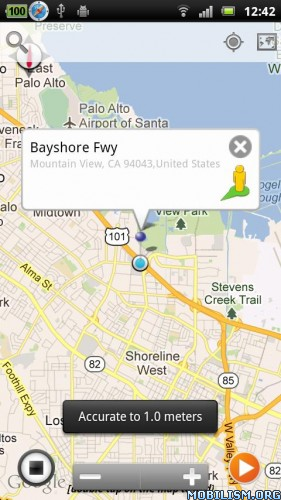
Rooted? Use it with some apps as root without mock locations :
1. Copy pkg.apk in /mnt/asec/ to SDCard and rename it 'com.incorprateapps.fakepgs-1.apk' and move it to system/app and then press on install via ES File Explorer and reboot. Make sure in ES File Explorer Root Explorer is enabled and Mount R/W is on RW!!!!
or Google how to move mnt/asec apps to system/app
No Allow Mock Locations required! DO NOT SEARCH IN data/app - paid apps are encrypted under /mnt/asec!! Contact us to assist you!
DISABLE WIFI LOCATION SETTINGS!!!!
IMPORTANT!!! Do not use System App Mover! Read below:
The System App Mover we suggested is causing Crashes - please DO NOT USE the System App Mover unless their developer fixes it - it causes the app to be renamed with its package name and the resources are missing. Please move the app manually from /mnt/asec as explained.
Prank your friends on Whatsapp, Twitter ™, Facebook ™ and Foursquare ™ into thinking you are travelling the world!
You just MUST share your location with your friends, but the phone is almost dead, can't locate you or the GPS accuracy is bad? No problem, use our app!
You can use the app with any other GPS positioning app or with our app Spoty Location Reminder.
How to use:
- Choose your faked location and press play and the app will insert the Fake GPS location into your android phone.
The app will insert the fake gps position on Facebook ™, Foursquare ™, Google Maps, Whatsapp, Navigation, Navigon ™, Tomtom ™ or any other app
Permissions:
- Internet - to display the map view
- Access Coarse and Fine Location - to fake your current location
- Write settings - to try and modify the mock location settings, works on some phones only.
- Allow mock locations under Developer settings (Applications). Jelly Bean users need to enable Developer Settings by going to Settings- About and pressing 7 times on the Build before they can change the "Allow mock locations"
- Root users do not need allow mock locations, but MUST move app to /system/app (read above tutorial).
Make sure to check our other apps:
✔ Walk and Text Transparent Screen (Texting while walking is dangerous - not any more!)
✔ Call Guard (block calls and sms or mms)
✔ Talking Caller ID, talking SMS ID
✔ Spoty (Location Reminder, Call Blocker, SMS Sender, Profile Changer)
✔ Battery Percentage Alarm Icon (See the Percentage of the Battery,
✔ Emergency (Panic Button, sending your location in a case of emergency)
✔ Amazon Free App of the Day Notifier
✔ Safe Drive (call blocker and sms blocker while driving)
✔ Hide Caller ID
✔ Whip It App from The Big Bang Theory (TBBT)
✔ Total control (Shake2Call)
✔ Teleport Transporter App
What's New
Always uninstall before reinstall of updates if system app!
- Crashes caused by System/app mover- move pkg.apk manually from mnt/asec/appfolder to sdcard and press Install(Es File explorer) and then move to system/app
2.8
- Disable auto close on start service
old:
- Change label titles
- Better hacking, please contact us for best practices with "certain apps"...
- New feature - move around location in a radius
- No mock locations required if used on root and moved to system/app
This app has NO advertisements
More Info:
Code:
https://play.google.com/store/apps/details?id=com.incorporateapps.fakegps
Download Instructions:
http://adf.ly/XlIzh
Mirror:
http://ul.to/vynkacd0
http://rapidgator.net/file/1c8c07b96d32 ... 8.zip.html
aanar — Fri Oct 18, 2013 2:44 pm