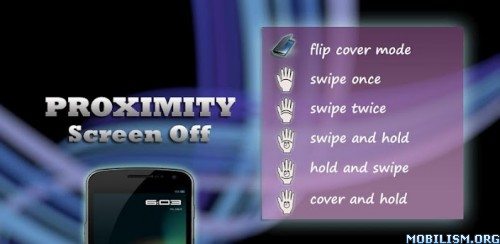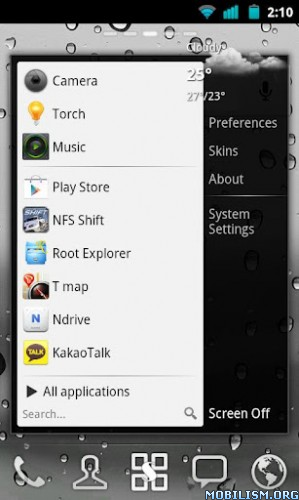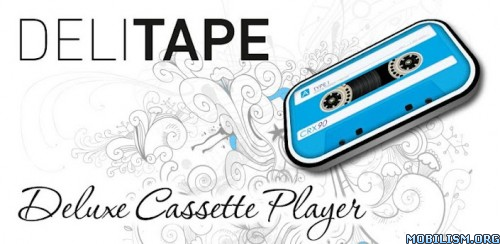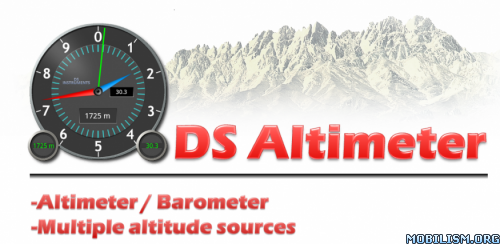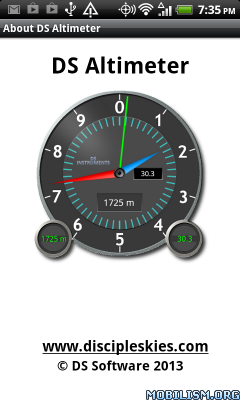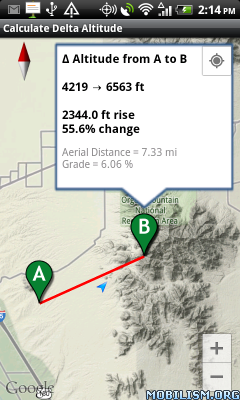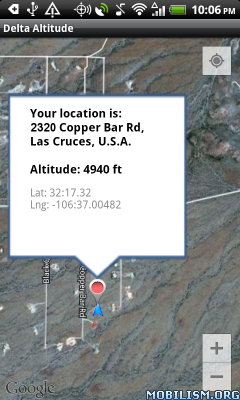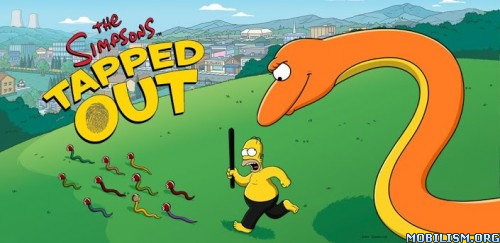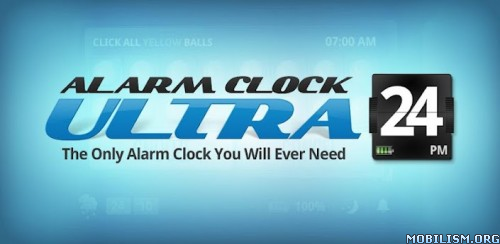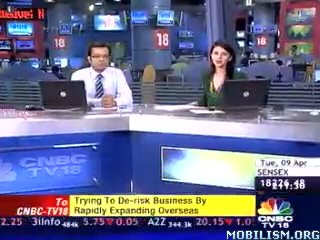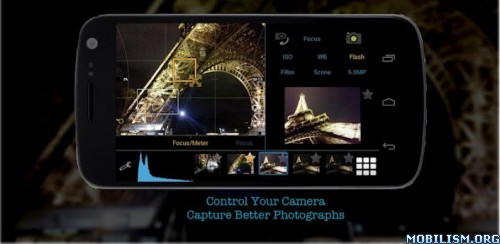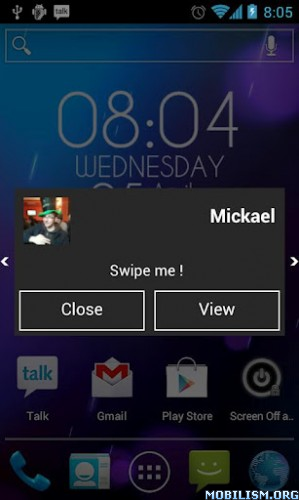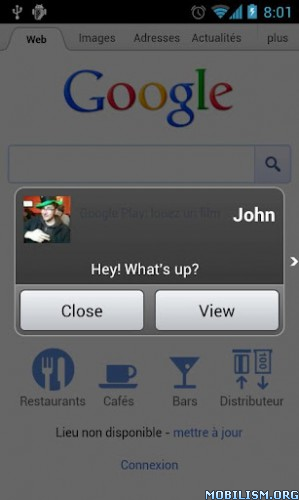N.O.V.A. 3 - Near Orbit Vanguard Alliance v1.0.5
Requirements: Android 2.2+
Overview: The most immersive and impressive sci-fi FPS franchise on smartphones is back!

Fight for mankind's survival in the greatest space shooter on mobile devices!
** Note that N.O.V.A. 3 - Near Orbit Vanguard Alliance needs 2GB of free memory to install **
Four months have passed since Kal ruined the Volterites' plans by sabotaging their war factories, and stopping the extraction of the Judger Artifacts. However, following the assassination of President Folsom, the government surrendered the colonies to the Volterite Protectorate in order to prevent civil war.
Kal Wardin has been laying low since Folsom’s death, but now he has received a desperate plea from Yelena to come to Earth. Once again, the hero must rise to save mankind!
• An epic storyline: Humanity finally returns to Earth after years of exile! Fight in 10 immersive levels across the galaxy, from a war-torn Earth to a frozen Volterite city.
• Multiple weapons and powers: Run, shoot, drive vehicles, and pilot a mech to defeat hordes of enemies.
• Join 12-player battles in 6 multiplayer modes (Capture the Point, Free-for-All, Capture the Flag, etc.) on 6 different maps.
• For the first time, multiple allies can jump inside the same vehicle and spread destruction on the battlefield.
• Discover the new FPS benchmark for graphics and gameplay (real-time shadow & lights, particle system, ragdoll physics, etc.)
For fans of the N.O.V.A. series, first-person shooters and action games on Android.
New in this version: (Updated : Apr 11, 2012)
Various bug fixes and more devices supported.
This game has no advertisements
More Info:
Download Instructions: Released by chathu_ac
http://ul.to/1hixmjsd
Mirror:
http://rapidgator.net/file/a35421e1a955f1d8df4d28ad52d7957b/
http://turbobit.net/75ouydu3fvdj.html
obb
http://www8.zippyshare.com/v/68309577/file.html
http://www2.zippyshare.com/v/52992375/file.html
http://www1.zippyshare.com/v/33270020/file.html
http://www48.zippyshare.com/v/31685930/file.html
http://www24.zippyshare.com/v/67175209/file.html
http://www62.zippyshare.com/v/60324896/file.html
http://www53.zippyshare.com/v/63102930/file.html
http://www51.zippyshare.com/v/30470335/file.html
http://www48.zippyshare.com/v/85962853/file.html
Instructions : (Non-Root / Offline)
Install APK
Copy 'com.gameloft.android.ANMP.GloftN3HM' folder to '/sdcard/Android/obb'
Launch the Game (Run online@ 1st run)
Requirements: Android 2.2+
Overview: The most immersive and impressive sci-fi FPS franchise on smartphones is back!

Fight for mankind's survival in the greatest space shooter on mobile devices!
** Note that N.O.V.A. 3 - Near Orbit Vanguard Alliance needs 2GB of free memory to install **
Four months have passed since Kal ruined the Volterites' plans by sabotaging their war factories, and stopping the extraction of the Judger Artifacts. However, following the assassination of President Folsom, the government surrendered the colonies to the Volterite Protectorate in order to prevent civil war.
Kal Wardin has been laying low since Folsom’s death, but now he has received a desperate plea from Yelena to come to Earth. Once again, the hero must rise to save mankind!
• An epic storyline: Humanity finally returns to Earth after years of exile! Fight in 10 immersive levels across the galaxy, from a war-torn Earth to a frozen Volterite city.
• Multiple weapons and powers: Run, shoot, drive vehicles, and pilot a mech to defeat hordes of enemies.
• Join 12-player battles in 6 multiplayer modes (Capture the Point, Free-for-All, Capture the Flag, etc.) on 6 different maps.
• For the first time, multiple allies can jump inside the same vehicle and spread destruction on the battlefield.
• Discover the new FPS benchmark for graphics and gameplay (real-time shadow & lights, particle system, ragdoll physics, etc.)
For fans of the N.O.V.A. series, first-person shooters and action games on Android.
New in this version: (Updated : Apr 11, 2012)
Various bug fixes and more devices supported.
This game has no advertisements
More Info:
Code:
https://play.google.com/store/apps/details?id=com.gameloft.android.ANMP.GloftN3HM
Download Instructions: Released by chathu_ac
http://ul.to/1hixmjsd
Mirror:
http://rapidgator.net/file/a35421e1a955f1d8df4d28ad52d7957b/
http://turbobit.net/75ouydu3fvdj.html
obb
http://www8.zippyshare.com/v/68309577/file.html
http://www2.zippyshare.com/v/52992375/file.html
http://www1.zippyshare.com/v/33270020/file.html
http://www48.zippyshare.com/v/31685930/file.html
http://www24.zippyshare.com/v/67175209/file.html
http://www62.zippyshare.com/v/60324896/file.html
http://www53.zippyshare.com/v/63102930/file.html
http://www51.zippyshare.com/v/30470335/file.html
http://www48.zippyshare.com/v/85962853/file.html
Instructions : (Non-Root / Offline)
Install APK
Copy 'com.gameloft.android.ANMP.GloftN3HM' folder to '/sdcard/Android/obb'
Launch the Game (Run online@ 1st run)
symos — Fri Apr 12, 2013 6:17 am